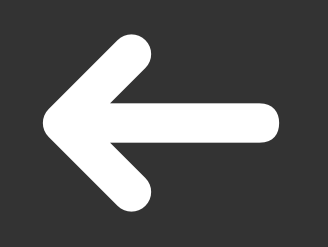
Course Overview
Coding is a basic literacy in the digital age, and it is important for kids to understand and be able to work with and understand the technology around them. Having children learn coding at a young age prepares them for the future. Coding helps children with communication, creativity, math, writing, and confidence.
Basic Coding for kids is recommended for children aged 11 to 13 years old. It does allow them to easily create games and animations on the computer.
Course Outline
Duration : 12-13 weeks
Sessions : Weekdays - 4 per week
Weekends - 2 per week
Prerequisites : - There is no such Prerequisites for this course.
Course Curriculum
1. Web Designing
- Introduction to world wide web
- Protocols of www
- Hypertext links, URL, domain name system , Web server
- Internet , browsers, website,web application webpage, the home page
- Overview Of SDLC
- SEO
- Introduction of HTML
- What is HTML?
- What is Markup Language?
- HTML Page Structure
- Use of Web Browsers
- HTML Editors
- HTML Basic
- What is Element? and Types of Element
- Block Elements and Inline Elements
- What is Attributes? and how to use?
- Paragraphs andFormatting
- Headings
- HTML Comments
- HTML Symbols / Entities
- HTML Links
- Relative URL
- Image as a link
- Create a Bookmark
- Absolute URL
- Attributes : href , title , target , id , download
- HTML Images
- Optimizing JPEG,PNG and GIF Images
- Embedding Images in a WebPage
- Image as a link
- Image Maps
- Attributes : src , title , alt , height , width , shape , coords
- HTML Lists
- Unordered List
- Ordered List
- Description List
- Nested List
- Attributes : type
- HTML Tables
- Creating Tables
- Formatting Tables
- Table Headers and Captions
- Attributes : rowspan , colspan , border , bgcolor
- HTML Form and Input
- Creating Forms (Form Element)
- Form Methods - Get,Post
- Single Line Input - Textbox,Password,Hiddenbox
- Multiple Line Input - Textarea
- Single Selection - Radio Button, Select
- Multiple Selection - Checkbox, Select with multiple attribute
- File Upload - File
- Buttons - Submit,Reset,Button
- Attributes : method , action , type , name , value , maxlength , size , checked , tabindex , readonly , rows , cols
- HTML Iframe and Fieldset
- Creating Iframe
- Iframe - Target for a Link
- Creating Fieldset
- HTML5
- Introduction of HTML5
- Difference between HTML4 and HTML5
- HTML5 New Semantic (Structural) Elements
- header
- nav
- section
- article
- aside
- footer
- details
- summary
- figure
- figcaption
- mark
- progress
- meter
- HTML5 New Form Elements
- datalist
- output
- HTML5 New Input Types
- color
- date
- datetime
- datetime-local
- month
- number
- range
- search
- tel
- time
- url
- week
- HTML5 New Input Attributes
- autocomplete
- autofocus
- form
- formaction
- formenctype
- formmethod
- formnovalidate
- formtarget
- list
- min and max
- pattern
- placeholder
- required
- step
- HTML5 New Graphic Elements
- canvas
- svg
- HTML5 New Media Elements
- audio
- video
- source
- embed
- Introduction of CSS
- What is CSS?
- Why use CSS?
- CSS and Markup Languages
- CSS Basic
- CSS Syntax
- Types of CSS
- Inline CSS
- Internal CSS
- External CSS
- CSS Selectors
- Simple selectors
- Combinator selectors
- Pseudo-class selectors
- Pseudo-elements selectors
- Attribute selectors
- CSS Comments
- StyleSheet Strategies
- Color and Background Properties
- Set Text and ForegroundColor
- Set BackgroundColor
- Set BackgroundImage
- Set background-position
- CSS Text Properties
- Set Text color
- Set Text Alignment
- Decorating Text
- Set Textcase
- Indenting Paragraphs
- Set Text Direction
- Arrange Letter Space
- Arrange Word Space
- Set Line Hight
- Apply shadow to Text
- CSS Font Properties
- Set size of Fonts
- Apply style to Fonts like bold, italic
- Creating SmallCaps
- Change Fonts using Font Family
- HTML Div and Span Element
- Create Div
- Arrange Div in specific place
- Create Webpage layout
- CSS Box Properties
- Margin
- Padding
- Content
- Border
- CSS Float Properties
- Left
- Right
- None
- CSS Border Properties
- width
- color
- style
- CSS Position Properties
- Static
- Relative
- Fixed
- Absolute
- Z-index
- CSS List Properties
- list-style
- list-style-image
- list-style-position
- list-style-type
- Introduction to CSS3
- What is CSS3?
- Difference between CSS and CSS3
- CSS3 Backgrounds
- background-size
- background-origin
- background-clip
- Multiple Background Images
- CSS3 Gradients
- Linear Gradient
- Radial Gradient
- CSS3 Shadow
- text-shadow
- box-shadow
2. C Programming - Basic Programming Language
- C Introduction
- What is C language ?
- History of C
- Features of C
- How to install C
- First C Program
- Compilation Process in C
- C – Basics
- Printf scanf
- Variables and Constant in C
- Datatypes in C
- Keywords in C
- Identifiers in C
- Operators in C
- Comments in C
- C Contrrol Statements
- if..else
- Switch case
- for loop
- While loop
- Do..while loop
- Break and continue
- Go to statement
- C Functions
- User – defined functions
- Function types
- Recursion Functions
- C Arrays
- Array declaration
- Array initialization
- Multi-dimensional Array
- C Strings
- String Introduction
- String functions
3. Python
- Why Python where to use it?
- Features of Python
- Domains where Python is used
- Python environment Setup
- Discuss about IDE's like IDLE, Pycharm
- How to work in an interactive shell.
- Identifiers, Keywords in Python
- Operators in Python
- Standard Project Set up
- Variables and Data Types
- Debugging Python Programs using debugger in Pycharm/pdb
- Taking User Input
- Decision or Conditional Statements
- Repeating or Looping Statements and Nested Statements
- break, continue and pass statements
- List with indexing slicing and its behavior
- Tuples its accessing and functions
- Strings accessing and its methods
- Set with only unique data and manipulation
- Dictionary and its functionalities
- The anonymous Functions - Lambda Functions
- How to create a Python function
- Return type functions
- Function with Parameters/Arguments
- Required/Positional arguments
- Keyword/Named Arguments
- Default Arguments
- Variable -length arguments
- Anonymous/Lambda functions
- The anonymous Functions - Lambda Functions
- How to create a Python function
- Return type functions
- Function with Parameters/Arguments
- Required/Positional arguments
- Keyword/Named Arguments
- Default Arguments
- Variable -length arguments
- Anonymous/Lambda functions
- What is a class, Structure of a class,
- Creating Object and Accessing the behavior ,attributes
- Constructors in Python
- Inheritance and its types
- Polymorphism-Overriding
- Abstraction Implementation Hiding
- Encapsulation data hiding
Course Take Away
- Learn to Design & Coding
- Create own Games
- Live Project using Micro Bit
Course Includes

Online | Offline
Training

Daily
Activities

Certificate
(course Completion)
Game
Development
Live Recorded
Sessions
Lifetime
Access
Reviews
Kiran Honkhambe
A very good institute to learn python.. As here I learn basic python with introduction of advance python.. which is very useful for an interviews.. Krishna Mam id a very good teacher she has taken practice session with regular learning and also given lots of idea of interview questions related to python.. With this ITView Software Training Institute has taken Session on resume writing and soft skills.. I can also mention that this is a very good Python trainining institute in pune.Thank you ITView software training institute!
VISHWAJIT KHANDAGALE
ITView software training institute is the best institute to complete web development courses with Python training institute Course. I have completed from this institute and very happy with their teaching skills. I will recommend you all to do your course with ITView software training institute in wakad, Pune

Shailesh Jhode
Krishna mam have amazing teaching skill... Explain everything with some good example.. which make learning python very easy.