- Any Graduates from Engineering Streams / Science / Commerce.
- Freshers from any stream with good Analytical and logical skills.
- Finance and Accounting Professional
- Management professional

Course Overview
Key Features of the Data Analytics Course in Pune
Data Analytics Training Course Overview
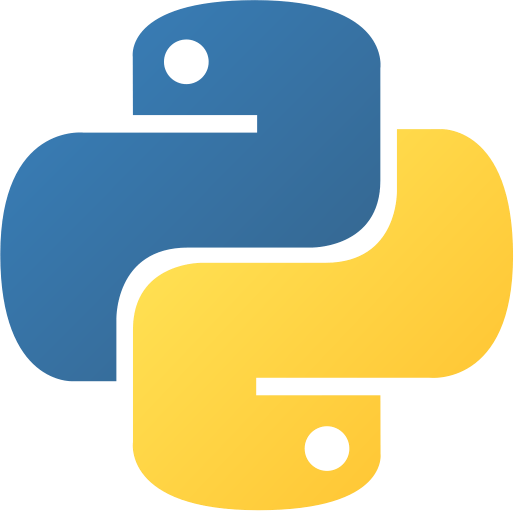
Python

SQL
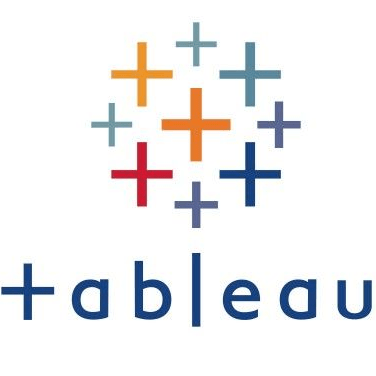
Tableau

Power BI
Who should learn Data Analytics?
Course Outline
Duration : 22-24 weeks / 22-24 weekends
Sessions : Weekdays - 4 per week
Weekends - 2 per week
Prerequisites : - There is no such Prerequisites for this course.
- Basic to Advanced Excel Knowledge will be an advantage Along with Analytical and Logical Skills.
Course Curriculum
Basics of Oracle SQL ( 4 Weeks )
- SQL Overview
- Arithmetic Expressions
- NULL Value
- Column Alias
- Concatenation Operator
- Literals
- Eliminating Duplicate Rows
- WHERE clause
- Logical Operators
- SQL Operators
- LIKE Operator
- AND, OR and NOT Operators
- ORDER BY Clause
- Character Functions
- Number Functions
- Date Functions
- Conversion Functions
- General Functions
- Types of Joins in Oracle
- SQL Joins
- Group Functions
- Group By Clause
- HAVING Clause
- Single Row subqueries
- Multiple Row Subqueries
- Correlated Subqueries
- INSERT Statement
- UPDATE Statement
- DELETE Statement
- MERGE Statement
- Transaction Control
- Locks
- Data Definition Language
- Data Types
- CREATE TABLE Statement
- ALTER TABLE Statement
- Rename an Object
- Comments
- Primary Constraints
- FOREIGN KEY Constraint
- NOT NULL Constraint
- UNIQUE Constraint
- CHECK Constraint
- ALTER statement
- Dropping a constraint
- Disabling Constraints
- Enabling Constraints
- Cascading Constraints
- Viewing Constraint
- Creating a View
- Retrieving Data from a View
- Modifying a View
- Destroying a View
- User‐View
- Sequence
- Index
- Synonyms
- Privileges
- System Privileges
- Object Privileges
- Role
- UNION Operator
- UNION ALL Operator
- INTERSECT Operator
- MINUS Operator
- Data Dictionary Structure
- How to use Data Dictionary
- USER_OBJECTS
- ALL_OBJECT
- USER_CONSTRAININTS
- TABLE Information, Column Information etc
Tableau ( 7-8 Weeks )
- Introduction to Tableau
- Product Components
- Architecture
- Need of Data Visualization
- Data Connectors
- Data Model
- File Types
- Dimensions & Measures
- Show Me
- Installing Tableau
- Different Tableau versions and pricing
- Look and feel of dashboards created in Tableau
- Joins Supported in Tableau.
- Worksheet Options
- Heap Map
- Tree Map
- Highlight table
- Symbol Map
- Filled Map
- Scatter Plot
- Gantt Chart
- Bullet Graph
- Sorting-computed and manual
- Filters
- Normal
- Top
- Context
- Conditional
- Cascading-All values and only relevant values.
- User Filter overview
- Parameters
- Groups
- Sets Basic.
- Computed Sets
- IN Members-Out Members
- Combined Sets
- Aggregated & non Aggregated Values
- Adhoc Calculations
- Types of Calculations (Basic, Table, LOD)
- Bins
- Difference Between (Groups, Sets, Bins)
- Calculated Fields
- ZN Function
- How to find No of occurrence of letters?
- How to find no of days to ship?
- how to find month
- Type Conversions
- Logical Functions
- IIF Function
- User Functions
- Table Calculations
- First()
- Last()
- Index()
- Rank()
- Rank Dense()
- Rank Modified
- Rank Percentile
- Rank Unique
- Running Average
- Windows Functions
- Conditional Colouring using windows functions
- Difference between Normal Aggregation & Windows Aggregations
- Quick Table Calculations – Compute Using Table Across-Pane Across Etc.
- Calculation Assistance
- Running Total Difference
- Percentage Difference
- Percent of Total Percentile
- Moving Average
- YTD Total
- Compound growth Rate
- Rank Methods- “Competition, Modified Competition, Dense”
- LOD Calculations-Fixed LOD
- Include LOD
- Exclude LOD with examples
- Include
- Exclude LOD
- What is specified dimension & what is view, dimension
- Analytics Window
- Constant Line
- Average Line
- Median with quartiles & Totals
- Model (Average with 95% CI, median with 95%, quartile, cluster)
- Custom (Reference Line, Reference Band, Distribution, Band) with examples
- Confidence Interval (CI)
- Clusters
- K-Means
- Clustering
- 4 Factors of forecasting (Trend, Seasonality, Cyclic Fluctuations, Residues/Noise)
- Forecast Options
- Forecast Models
- Additive
- Multiplicative
- Quality
- Trend Line
- Types (Linear, Exponential, Logarithmic, Polynomial)
- Options(Linear, Exponential, Logarithmic, Polynomial Degree)
- Box plot
- Dashboards
- Purpose of Dashboard
- Actions
- Actions-Filters
- Actiono Highlight
- Action URL
- Select
- Hover
- Menu in Actions with examples
- Layout manager
- Layout Objects
- Horizontal Vertical
- Objects
- text
- Images
- Fixed and floating sheets
- Story
- Caption
- number
- dots, etc..
- Data Blending Example
- Cross-Database Joins
- Data Extracts
- JavaScript For Embedded Analytics Using
- Dual axis maps
- YTD
- MTD
- QTD Calculations
- How to calculate Last Year Sales
- Current Year Sales
- Current Month & Last Month Sales
- Year over Year Change of Sales
- Gant Chart
- Histogram
- Funnel Chart
- Traditional
- funnel chart
- Bump Chart
- Donut Chart
- Lollipop Chart
- Waterfall Chart
- Control Chart
- User Interface
- Publishing Workbooks
- Data Sources
- Scheduling
- Extract Refresh
- Creating Projects
- Creating Groups
- Creating
- Users
- Assigning Permissions to users
- Subscriptions of reports
- Data Source filters
Power BI ( 5-6 Weeks )
- Introduction to Data warehouse
- Data warehouse Tools
- What is Power BI?
- Power BI – Flow of Activity
- Building Blocks of Power BI
- Power BI – Primary Tools : Power Pivot, Power Query, Power View, Power Map, Power Q&A, Power BI Desktop
- Power BI Desktop – Install
- Data Sources and Connections
- Connect to Data in Power BI Desktop
- How to use Query Editor in Power BI
- Advanced Data Changes and Transformation
- Views in Power BI Desktop
- Modeling Data - Manage Data Relationship, Create Calculated Columns, Optimize Data Models
- What is DAX?
- Data Types in DAX
- Calculation Types
- DAX Functions : Date and Time, Time Intelligence, Information, Logical, Mathematical, Statistical, Text, Aggregate Measures in DAX
- Table Relationships and DAX
- Why Data Visualization
- Practices for Data Visualization
- How to use Visual in Power BI
- Reports in Power BI
- Charts in Power BI (Scatter, Waterfall, Funnel)
- Slicers
- Map Visualizations
- Gauges and Single Number Cards
- What Are Custom Visuals?
- Office Store
- Downloading Custom Visuals
- Importing Custom Visuals in Power BI Report
- KPI Visuals
- Data Binding in Power BI
- Data Gateways
- Content packs
- Power BI Report Server
- Power BI Embedded Conceptual Model
- Workspace Collection
- Adding Power BI content to a Workspace
- Power BI Q&A
- Dashboard
- Dashboard vs Reports
- Creating a Dashboard
- Dashboard Tiles
- Pinning Tiles
- Quick Insights with Power BI
- Power BI Publisher for Excel
Python ( 7-8 Weeks )
- Why Python where to use it?
- Features of Python
- Domains where Python is used
- Python environment Setup
- Discuss about IDE's like IDLE, Pycharm
- How to work in an interactive shell.
- Identifiers, Keywords in Python
- Operators in Python
- Standard Project Set up
- Variables and Data Types
- Debugging Python Programs using debugger in Pycharm/pdb
- Taking User Input
- Decision or Conditional Statements
- Repeating or Looping Statements and Nested Statements
- break, continue and pass statements
- List with indexing slicing and its behavior
- Tuples its accessing and functions
- Strings accessing and its methods
- Set with only unique data and manipulation
- Dictionary and its functionalities
- The anonymous Functions - Lambda Functions
- How to create a Python function
- Return type functions
- Function with Parameters/Arguments
- Required/Positional arguments
- Keyword/Named Arguments
- Default Arguments
- Variable -length arguments
- Anonymous/Lambda functions
- What is a class, Structure of a class,
- Creating Object and Accessing the behavior ,attributes
- Constructors in Python
- Inheritance and its types
- Polymorphism-Overriding
- Abstraction Implementation Hiding
- Encapsulation data hiding
- What is an Exceptions
- How to handle exceptions
- using try....except...else
- Try-finally clause
- Python Standard Exceptions
- Create Custom exception/user defined
- exceptions raise keyword
- What is a module in Python
- How to access built in Libraries
- Built in Libraries Math/Random Modules
- Describe Packages and directories
- How to import various modules
- ..from import statements
- When to use packages and directories
- What are Regular Expressions
- The match and search Function
- Search and Replace feature using RE
- Meta characters with each symbols
- Create a Set for valid regular expression
- What is Multi Tasking?
- What is a thread?
- Thread Life cycle
- Creation of Thread in Python
- Start a thread
- Using Threading Module
- When to use files?
- Create files in Python
- Different file modes for reading, writing ,appending
- os modules for various functions
- Remove and rename a file
- Create directories and sub directories
- Current directory mode /remove directories
- Read an .xlsx files
- Python MySQL Database Access
- Create Database Connection
- DML and DDL Operations with Databases
- Performing Transactions
- Handling Database Errors
- Disconnecting Database
Skills Required to Learn Data Analytics
- No pre-requisites for the course
- Basic to advanced knowledge of MS-Excel proves
- Analytical and logical skills
FAQ
Data analyst annual salary in India depends on a range of factors that include the employer’s paying capacity, the city wherein you work, and your experience as a data analyst. However, on an average, fresher data analysts earn approximately 3-3.50 lacs per year, mid-level data analysts earn an annual salary of around 6-6.40 lacs, and senior level data analysts earn around 8-8.5 lacs annually.
- Diagnostic Analytics
- Diagnostic Analytics
- Prescriptive Analytics
- Prescriptive Analytics
- Effective online data analytics learning
- Expert, and experienced data analytics trainers
- Personalized attention toward every student
- Supportive and encouraging learning environment
- Exclusive emphasis providing students practical exposure
- Put students through challenging data analytics projects and assignments
- 100% placement assistance
- Management professionals
- Finance and accounting professionals
- Freshers from any stream with sound analytical and logical skills
- Engineering, science, and commerce graduates.
Note :
- Hands-on exposure through "online and in-class lab" sessions and projects
- Real Time Trainers(10+ Years exp): MNC working professional
- Complete hands-on exposure through projects
- Mentorship from experts to gain industry insights
- Limited size of 4 per batch
- Life time video content access: Classes recordings
- Back up classes: in case you miss few classes
- Repeat classes: in case of doubts
- 100% Placement Assistance
- Career Assistance : Resume building, Mock interviews, 1 : 1 mentorship and Career fair
Course Includes

Live Projects

Assignments

Certificate
(course Completion)

100% Job Assistance

Free Software installation
Lifetime Access
Reviews
Priya Patil
My experience with the institute was great. Krishna Ma'am is knowledgeable teacher, she makes sure you understand the concepts of programming clearly, shows patience and dedication in her work. I have learnt Python with her, she cleared all my doubts and also compared the language with java and others for better understanding. She gave hands-on examples which was very helpful. I would surely recommend her work.
Akshay Kavirajwar
Had a good experience..nice and supportive teaching staff..
Sushant Mishra
I completed my tableau and powerbi from ITview. I gotta say it was a wonderful learning for me. Abhijit kaware sir was awesome. He made it so easy for us. I surely recommend this to everyone out there who wants to make a career in IT. The classroom training and facilities are well developed for a great learning environment.
Supriya Tonapi
I attended complete python session with ITView conducted by Krishna ma'am. Thoroughly enjoyed learning and scripting in each and every session as all the sessions used to be super interactive. She has a very good knowledge of Python and solved all my doubts and queries then and there. Even of you do not have much porgramming background, Krishna ma'am still makes it easier for you to learn scripting from the core. Highly recommended for both freshers and experienced.