Certified Power BI Course In Pune
Empower your Career with the Best Power BI Course
Learn Python Online & Offline Under the Best Data Analyst Trainers in Pune
Fuel Your Ambition with Expert Guidance
Course Includes
Live Projects
Assignments
Lifetime Access
Certificate
(Course Completion)
Interview Preparation
(Resume Building and Soft skills training)
100% Placement Assistance
(Unlimited Interciew Calls)
Overview of Power BI Course In Pune by ITView
Transform the way you work with data through ITView’s Power BI course in Pune, designed for beginners, working professionals, and business leaders who want to unlock the full potential of data visualization and business intelligence. This program blends core concepts with advanced features to give you a complete understanding of Microsoft’s powerful analytics tool.
Through our Power BI training in Pune, you’ll learn how to import, clean, and model data from multiple sources, including Excel, SQL Server, and cloud platforms. You’ll develop interactive dashboards, generate actionable insights, and master visual storytelling that supports informed decision-making.
Our Power BI classes in Pune combine theory with hands-on exercises and real-time projects, helping you apply your skills in real-world scenarios. Whether you are a business analyst, data analyst, IT specialist, or someone aiming to transition into analytics, this course provides you with the capabilities to excel in the growing data science and business intelligence fields.
With the increasing demand for professionals who can transform raw data into meaningful business insights, enrolling in a Power BI course in Pune has become an essential step for career growth. This training not only boosts your technical expertise but also enhances your prospects in roles across analytics, reporting, and decision support, making you a valuable asset in any industry.
ITView’s Career-Ready Placement Process
- 100% placement support with personalized guidance
- Conduct mock interviews to boost technical and communication skills
- Assist in crafting a professional resume and LinkedIn profile
- Share job opportunities from leading IT companies
- Provide mentorship until you secure your desired role
Best IT Courses in Pune with Placement Assistance
Why Choose Our Power BI Classes in Pune?
If you’re looking for a Power BI course in Pune that delivers both foundational knowledge and advanced expertise, ITView’s program is among the most trusted options in the city. Our instructors bring years of experience in data analytics, ensuring you learn exactly what the industry demands.
You’ll explore everything from basic data modeling to advanced DAX calculations, interactive reporting, and automated workflows. By the end of this course, you’ll be capable of working on software developed for analytics, supporting strategic business goals, and driving decisions with precision.
We prepare skilled data analysts who are ready to deliver value from day one, whether in corporate analytics teams, consulting, or freelance roles.
Course Benefits
By enrolling in our power bi course in pune, you’ll enjoy a range of benefits designed to enhance your learning experience and career prospects:
- Hands-on Learning: Engage in practical exercises and real-world projects that equip you to solve actual data challenges.
- Expert Instructors: Learn from industry professionals who bring extensive experience and practical insights to every session.
- Certification: Earn a certificate upon completion, validating your skills and boosting your professional profile.
- 100% Placement Guarantee: Benefit from our commitment to helping you secure a role in the data analytics field.
- Lifetime Access: Enjoy uninterrupted access to course materials, allowing you to revisit and update your knowledge at any time.
- Interview Preparation: Gain confidence with our dedicated interview prep sessions that cover common questions and real-life scenarios.
Learn how to harness the data power to strike future goals through our Power BI training course. Career advancement opportunities together with expanded skill acquisition and field transition become possible through power bi classes in pune. Sign up now to start your path toward becoming an accomplished Power BI professional!
PowerBI Course Outline
Duration : 2 months
Sessions :
- Weekends – 2 per week
Prerequisites :
- There is no such Prerequisites for this course.
- SQL knowledge will be an advantage.
PowerBI
Course Curriculum
Power BI
- Introduction To Power BI
- Introduction to Data warehouse
- Data warehouse Tools
- What is Power BI?
- Power BI – Flow of Activity
- Building Blocks of Power BI
- Power BI – Primary Tools : Power Pivot, Power Query, Power View, Power Map, Power Q&A, Power BI Desktop
- PowerBI Desktop
- Power BI Desktop – Install
- Data Sources and Connections
- Connect to Data in Power BI Desktop
- How to use Query Editor in Power BI
- Advanced Data changes and transformation
- Views in Power BI Desktop
- Modeling Data – Manage Data Relationship, Create Calculated Columns, Optimize Data Models
- DataAnalysis Expressions (DAX)
- What is DAX?
- Data Types in DAX
- Calculation Types
- DAX Functions : Date and Time, Time Intelligence, Information, Logical, Mathematical, Statistical, Text, Aggregate Measures in DAX
- Table Relationships and DAX
- Data Visualization
- Why Data Visualization
- Practices for Data Visualization
- Reports in Power BI
- Charts in Power BI (Scatter, Waterfall, Funnel)
- Slicers
- Map Visualizations
- Gauges and Single Number Cards
- Custom Visualization
- What Are Custom Visuals?
- Office Store
- Downloading Custom Visuals
- Importing Custom Visuals in Power BI Report
- KPI Visuals
- Data Binding in Power BI
- Power BI Integration page and Integration
- Data Gateways
- Content packs
- Power BI Report Server
- Power BI Embedded
- Power BI Embedded Conceptual Model
- Workspace Collection
- Dashboard vs Reports
- Creating a Dashboard
- Dashboard Tiles
- Pinning Tiles
- Quick Insights with Power BI
- Power BI Publisher for Excel
- Power BI Q&A
- Power BI Q&A
- Dashboard
- Project
- Project Implementation
- Presentation on Projects
Reviews

Rohan Pandit
I have done my Full stack Python and Data Analytics courses from ITView, Been stuck at senior level for so long, after up skilling from ITview’s advanced Industry specific courses I’ve been offered multiple Team Leader positions, currently working as team lead at Infosys, Pune. Thanks to Nirali and Abhijeet for friend like guidance and reference! I’ll joining you guys for next AWS boot camp soon.

Raj Bhanushali

Janvi Davda
The data analytics course at ITView was an enriching experience. The instructors were not only highly knowledgeable but also made the learning process engaging and interactive. The course content was well-structured and comprehensive, covering essential concepts and tools like PowerBI and Tableau in data analytics. Overall, it equipped me with practical skills and insights that I can readily apply in various real-world scenarios. Thank you Krishna Mam, Nirali Mam and Abhijeet Sir.
FAQ (Frequently Asked Quotions)
Learn everything from Power BI basics to advanced techniques like DAX and AI capabilities, with plenty of hands-on exercises.
This course is perfect for beginners, experienced users, business professionals, data analysts, and those switching to a data-driven career.
No prior experience is needed. Our power bi training in pune is designed to guide you step-by-step.
Classes combine theory with practical projects and real-world exercises, ensuring a robust learning experience in our power bi classes in pune.
You will earn a certificate upon completion, showcasing your expertise in Power BI.
Yes, we offer placement assistance and interview preparation to help you kickstart your career in data analytics.
Absolutely. Enrollees enjoy lifetime access to course content for continuous learning and updates.
Simply visit our website or contact our support team for registration details and course schedules.
Students Hired By

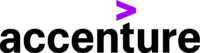




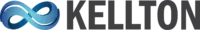
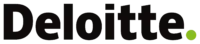


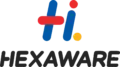

Abhijit Kaware
Learn Power BI from Mr. Abhijit Kaware a seasoned expert with over 12 years of experience in data analytics, business intelligence, and visualization. Skilled in Oracle & Microsoft Database, Tableau, Power BI, MSBI, Business Objects, Azure, Informatica. He has successfully trained 1000+ professionals, helping them create interactive dashboards, actionable reports, and real-world insights. With a focus on practical learning and hands-on exercises, Mr. Abhijit Kaware ensures that students not only master Power BI tools but also gain skills to make data-driven business decisions.

Abhijit Kaware
Learn Power BI from Mr. Abhijit Kaware a seasoned expert with over 12 years of experience in data analytics, business intelligence, and visualization. Skilled in Oracle & Microsoft Database, Tableau, Power BI, MSBI, Business Objects, Azure, Informatica. He has successfully trained 1000+ professionals, helping them create interactive dashboards, actionable reports, and real-world insights. With a focus on practical learning and hands-on exercises, Mr. Abhijit Kaware ensures that students not only master Power BI tools but also gain skills to make data-driven business decisions.
Upcoming Batches
| Course | Start Date | Batch Time | Mode | Batch |
|---|---|---|---|---|
| SQL | 7th Oct 2025 | 11:00 AM - 12:30 PM | Hybrid | Weekday Batch |
| Data Analytics | 7th Oct 2025 | 11:00 AM - 1:00 PM | Hybrid | Weekday Batch |
| PowerBI | 11th Oct 2025 | 10:00 AM - 12:00 PM | Hybrid | Weekday Batch |
| SQL | 4th Oct 2025 | 11:00 AM - 12:30 PM | Hybrid | Weekend Batch |









