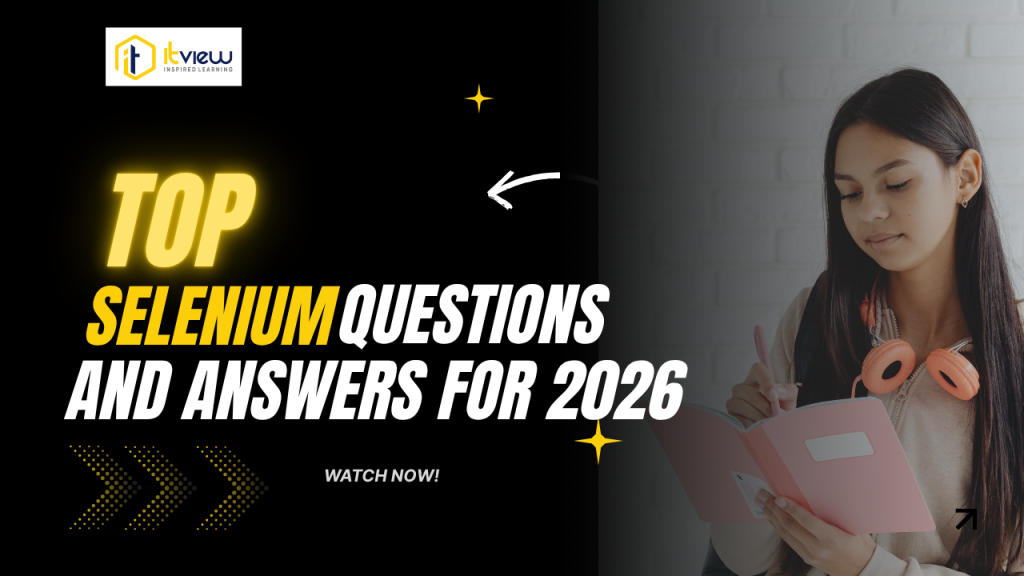In the fast-evolving world of software development, automation testing continues to play a critical role in ensuring product quality and speed of delivery. Among all automation testing tools, Selenium remains the most sought-after framework for web application testing.
As we move into 2026, the demand for Selenium experts is higher than ever, driven by the rapid adoption of DevOps, Agile, and continuous integration/continuous deployment (CI/CD) pipelines. Companies are looking for professionals who can automate efficiently and ensure seamless web testing.
If you’re preparing for your next automation testing interview, this guide on Selenium interview questions 2026 will help you strengthen your fundamentals, refine your practical knowledge, and confidently ace your QA interview.
Overview of Selenium
Selenium is an open-source automation testing framework used primarily for testing web applications across different browsers and platforms. It supports multiple programming languages like Java, Python, C#, JavaScript, and Ruby, making it highly flexible for developers and testers.
Components of Selenium
- Selenium IDE (Integrated Development Environment)
A simple record-and-playback tool that allows testers to create automation scripts quickly without coding. Ideal for beginners and small-scale projects. - Selenium RC (Remote Control)
A legacy component that allowed testers to write scripts in various programming languages. It has now been replaced by Selenium WebDriver. - Selenium WebDriver
The most widely used component, WebDriver interacts directly with the browser without any intermediary, ensuring faster and more reliable automation execution. - Selenium Grid
Enables parallel test execution across multiple machines, browsers, and environments, reducing overall testing time and improving coverage.
Top Selenium Interview Questions and Answers
Basic Selenium Interview Questions
- What is Selenium?
Selenium is an open-source suite of tools used for automating web applications. It allows testing across different browsers and operating systems and supports multiple languages like Java, Python, and C#. - What are the advantages of Selenium?
- Open-source and free to use
- Supports multiple browsers (Chrome, Firefox, Edge, Safari)
- Integrates well with testing frameworks like TestNG, JUnit, and Cucumber
- Enables cross-platform and parallel testing
- Difference between Selenium and QTP (UFT)?
Parameter | Selenium | QTP/UFT |
License | Open-source | Commercial |
Supported Languages | Java, Python, C#, etc. | VBScript |
Supported Applications | Web-based | Web & Desktop |
Browser Support | Multiple browsers | Limited browsers |
- What are the limitations of Selenium?
- Cannot test desktop or mobile applications directly
- Requires third-party tools for reporting
- Does not support image-based testing
Intermediate Selenium Interview Questions
- How do you handle alerts or pop-ups in Selenium WebDriver?
Selenium provides the Alert interface to manage pop-ups:
Alert alert = driver.switchTo().alert();
alert.accept(); // To click OK
alert.dismiss(); // To click Cancel
alert.getText(); // To get the alert message
- How can you handle multiple windows in Selenium?
You can use window handles to switch between different browser tabs or windows:
String parentWindow = driver.getWindowHandle();
for (String handle : driver.getWindowHandles()) {
driver.switchTo().window(handle);
}
// Perform actions
driver.switchTo().window(parentWindow);
- How do you handle dropdowns in Selenium?
You can use the Select class for handling dropdown menus:
Select select = new Select(driver.findElement(By.id(“dropdown”)));
select.selectByVisibleText(“Option1”);
- What is an implicit and explicit wait in Selenium?
- Implicit Wait: Waits for a certain time before throwing a NoSuchElementException.
- Explicit Wait: Waits for a specific condition to occur before proceeding further using WebDriverWait.
Advanced Selenium Interview Questions
- How do you handle dynamic elements in Selenium?
Dynamic elements have changing attributes (like IDs). To handle them, use XPath functions like contains() or starts-with():
driver.findElement(By.xpath(“//input[contains(@id,’username’)]”)).sendKeys(“admin”);
- How do you perform parallel execution in Selenium?
Parallel execution can be achieved using TestNG or Selenium Grid. In TestNG, you can specify parallel execution in the XML configuration:
<suite name=”ParallelTests” parallel=”tests” thread-count=”2″>
- How do you capture screenshots in Selenium?
You can use the TakesScreenshot interface:
File src = ((TakesScreenshot)driver).getScreenshotAs(OutputType.FILE);
FileUtils.copyFile(src, new File(“screenshot.png”));
- What is Page Object Model (POM)?
POM is a design pattern that enhances test maintenance and readability by separating page objects (UI locators and actions) from test scripts. Each page has a corresponding class that encapsulates its elements and behavior. - How do you integrate Selenium with Jenkins for CI/CD?
You can configure Jenkins to trigger Selenium test scripts automatically after code commits. This ensures faster feedback and continuous integration in your testing process.
Tips to Prepare for Selenium Interviews
- Focus on Hands-on Practice
Employers prioritize candidates who can demonstrate real-world testing experience. Practice automating real websites using Selenium WebDriver. - Work on Practical Projects
Build sample automation frameworks integrating Selenium with TestNG, Maven, and Jenkins. Include GitHub repositories in your resume. - Take Mock Tests and Online Quizzes
Regular mock interviews and coding challenges help improve your problem-solving and logical reasoning skills. - Explore Advanced Features
Learn about Selenium Grid, headless browsers, and integration with cloud-based testing platforms like BrowserStack or Sauce Labs. - Stay Updated
Selenium evolves continuously—keep learning about new WebDriver APIs and changes in browser automation frameworks in 2026.
Conclusion
Selenium continues to dominate the automation testing landscape in 2026, offering powerful tools for efficient web testing and integration with modern DevOps pipelines.
By mastering Selenium concepts, practicing real-world test cases, and preparing with the right Selenium interview questions and answers, you’ll stand out as a confident automation tester ready for high-demand QA roles.
Start today—build, test, and automate your way toward a successful career in automation testing!
🚀 Ready to Master Selenium and Crack Your Next Interview?
Take your skills to the next level with ITView’s Selenium Automation Testing Course — designed for both beginners and professionals.
✅ Learn from industry experts
✅ Get hands-on projects and live practice
✅ Prepare for real interview questions
✅ Earn certification to boost your resume
Join ITView today and become an automation testing expert in 2026!